Institutional customers may pay their invoice online with a credit card via their administrative control panel. Here are the steps to make your payment online:
1. Go to ipasource.com. Click “Log in” in the upper right of the screen.
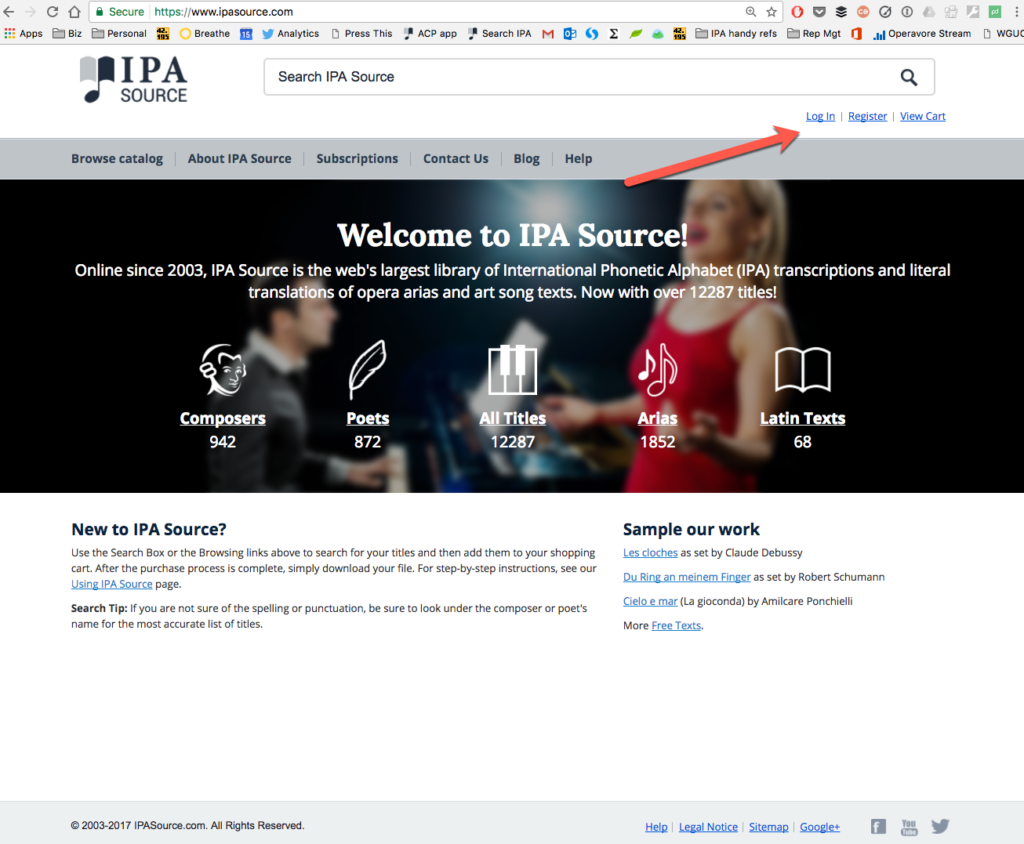
2. Log in using the administrative credentials for your institution. Enter your administrator’s user name and password. (These were set at the time you subscribed to IPA Source.)
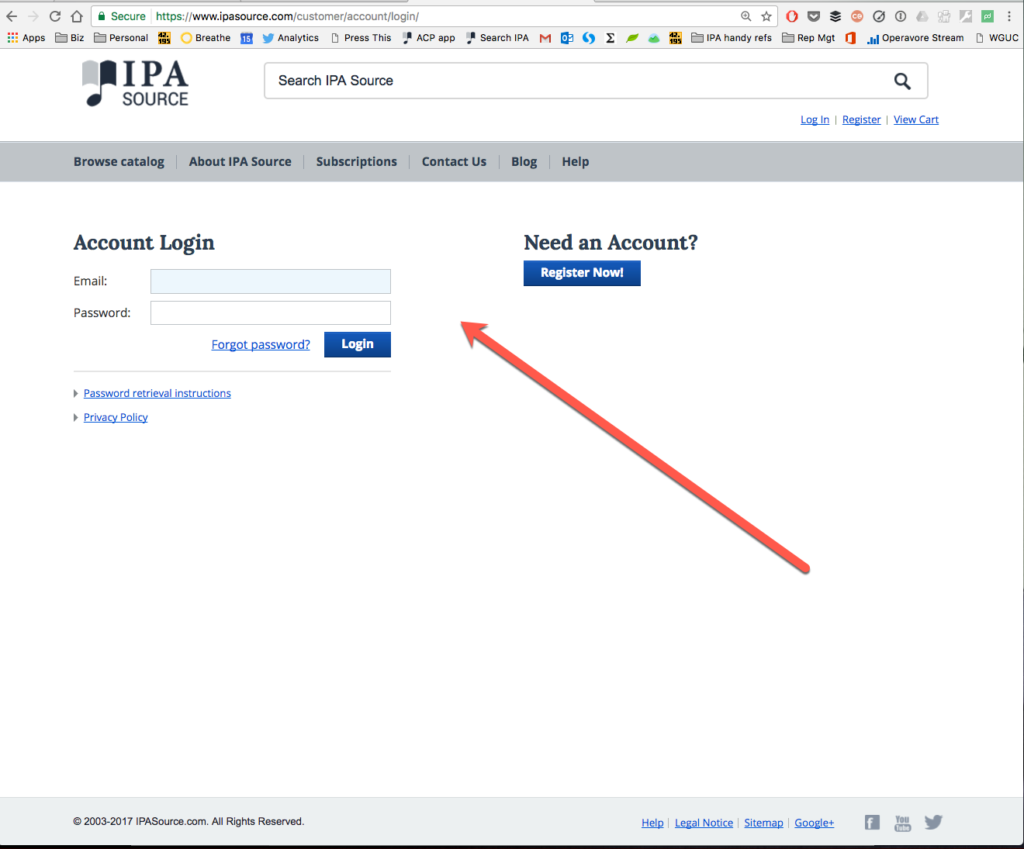
3. Click on “Order Details” for the pending order.
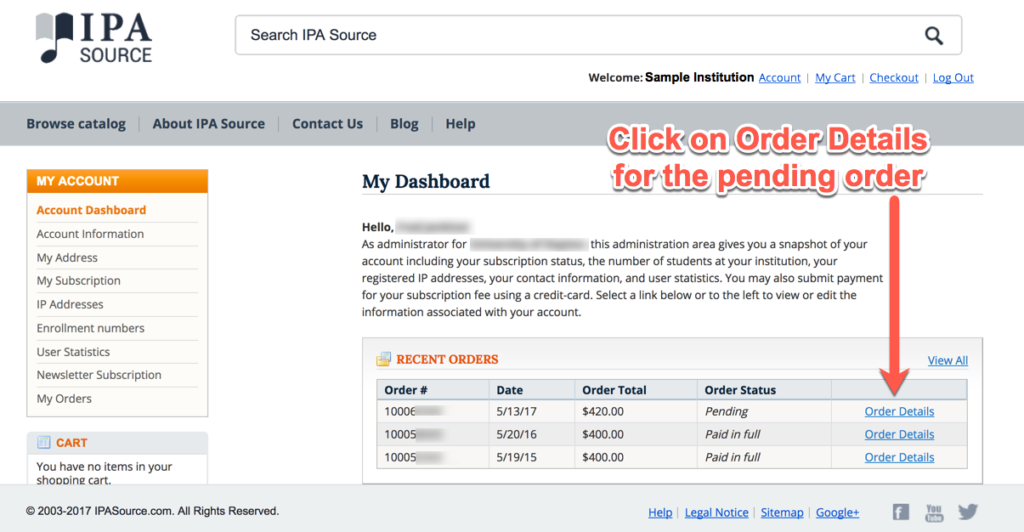
4. Click the blue button and follow the prompts to pay online with your credit card.
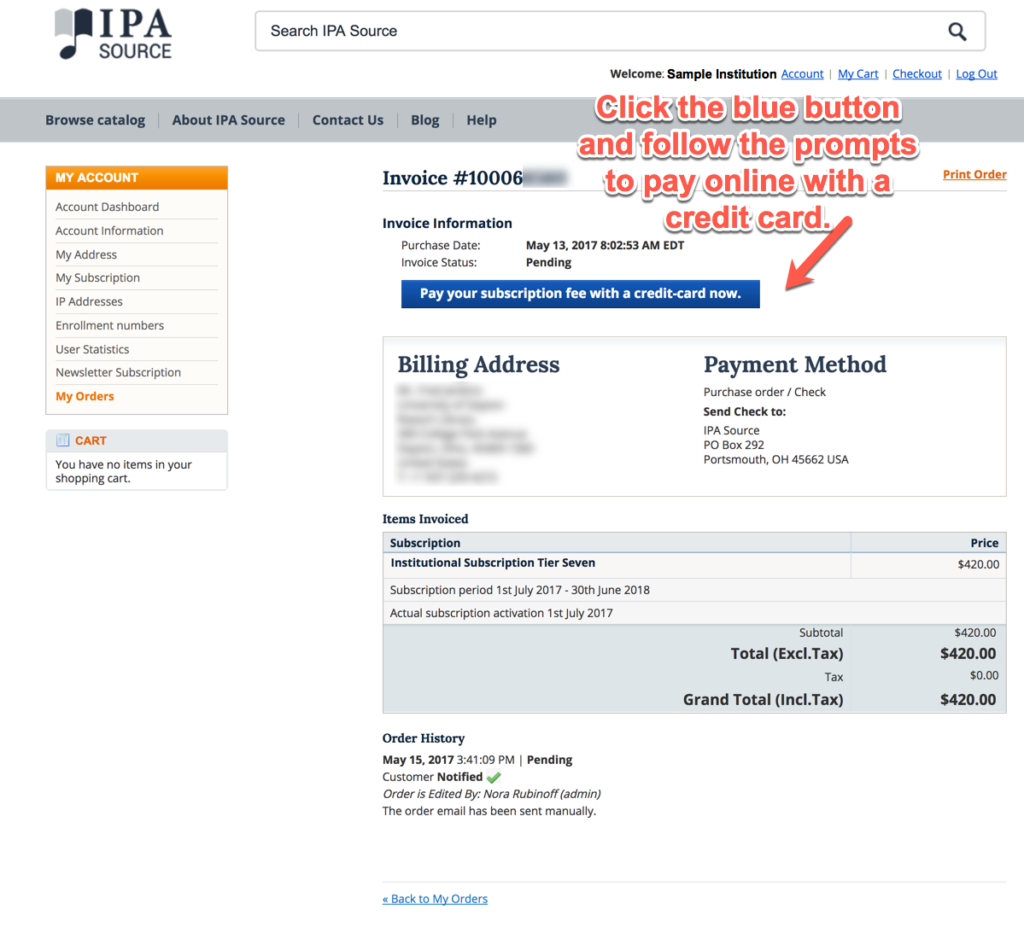
Questions? Problems? Contact us here.
